
How to Remove Downloads Tab from WooCommerce My Account
By default on WooCommerce My Account page has Downloads tab. Ecommerce websites that sell physical products do not need this tab. And if you are

By default on WooCommerce My Account page has Downloads tab. Ecommerce websites that sell physical products do not need this tab. And if you are

/** * Custom Redirection Function for /online-keuzehulp/. */ function redirect_online_keuzehulp() { if( is_page( 13024 ) && count($_GET) ){ $mylink = $_SERVER[‘REQUEST_URI’]; $mylink = str_replace( ‘/online-keuzehulp/’,

/** * Remove Default Page Title Option */ // Register Meta Box function add_custom_meta_box() { add_meta_box(“demo-meta-box”, “Remove Default Page Title”, “custom_meta_box_markup”, “page”, “side”, “high”, null);

Today, I am going to show you how easily you can add Pinterest pin-it button on your website. If you are use Genesis Framework, this

Bootstrap Breadcrumbs HTML <!– breadcrumb –> <div class=”breadcrumb-wrap”><nav aria-label=”breadcrumb”> <ol class=”breadcrumb”> <li class=”breadcrumb-item”>You are here</li> <li class=”breadcrumb-item”><a href=”#”>Home</a></li> <li class=”breadcrumb-item”><a href=”#”>Blog</a></li> <li class=”breadcrumb-item active” aria-current=”page”>Blog
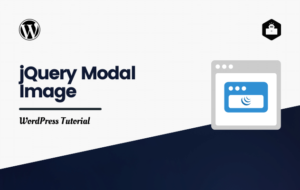
Download the jQuery Modal Image plugin from GitHub repository and unzip the folder. You get there in the folder two files, one modal.js, and another is style.css file.

Add this snippet to functions.php <?php // Do NOT include the opening PHP tag // Remove Query Strings function _remove_script_version( $src ){ $parts = explode(

Here is the code snippets add it to your theme’s functions.php. <?php // Do NOT include the opening PHP tag // Add .PHP to page