
How to Enable Browser Caching via .htaccess
There are many reasons why you might want to cache pages on your site. For example, if you’re running an eCommerce store, you could cache

There are many reasons why you might want to cache pages on your site. For example, if you’re running an eCommerce store, you could cache

The easiest way to access .htacces is via FTP but you can also use cPanel or any other admin interface. Adding the following piece of

Here is the code snippets add it to your theme’s functions.php. <?php // Do NOT include the opening PHP tag // Add .PHP to page

// Customize the Genesis content limit read more link add_filter( ‘get_the_content_more_link’, ‘sp_read_more_link’ ); function sp_read_more_link() { return ‘<p class=”more-link”>Continue reading » <a href=”‘ . get_permalink()
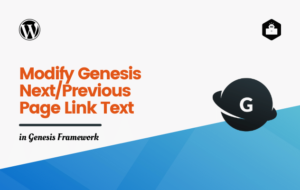
I have been using Genesis framework for my website and I am facing an issue where the Next & Previous Page links are not working

// Remove Post Info From Blog Posts Page add_filter( ‘genesis_post_info’, ‘remove_post_info_home_page’ ); function remove_post_info_home_page($post_info) { if ( is_home() ) { $post_info = ”; return $post_info;

// Remove Post Meta From Blog Posts Page add_filter( ‘genesis_post_meta’, ‘remove_post_meta_home_page’ ); function remove_post_meta_home_page($post_meta) { if ( is_home() ) { $post_meta = ”; return $post_meta;
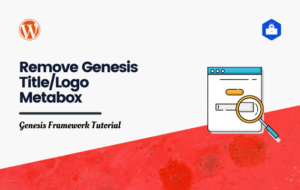
/* Remove title/logo metabox from Genesis theme options page * See http://www.billerickson.net/code/remove-metaboxes-from-genesis-theme-settings/ * Updated to use $_genesis_admin_settings instead of legacy variable in Bill’s example. */