An easy way to change blog index’s design into card UI(user-interface) design.
Do you want to make or redesign your blog index page? Do you not know the coding? Do you want to turn your blog index’s page design into card UI design?
If, “Yes”, is the answers all of these above questions, I will tell you are in the right place. The Ucard plugin let’s you change blog index’s page design without any coding experience. This plugin creates an option page in WordPress admin area and let’s you manipulate the CARD design for your WordPress website built on Genesis Framework.
There are 10+ options and 3 UI card templates to choose from. This tool helps professional blogger, photographer, marketer, and other website owner to make change for their blog.
Why Don’t Use Ucard?
- If your website is not running on WordPress neither built on the Genesis Framework
- If you do not want to change your website design
- If your themes’ blog design is not good enough
- If you do not want to make website’s space useful
- If you do not want to make the blog responsive
- If you do not want to change the website’s look into modern
- If you have multi-author website and you do not want to show author’s name & avatar
- If you do not want to less the blog post’s excerpt length
Ucard Options & Features
- Enable UI Card: display UI Card design for post/article loops and archive.
- Select Card Template: choose the card template for your blog index.
- Display Like Button: enable or show a like in the card.
- Display Reading Time: enable a estimated post reading time in card.
- Display Date of: enable the date of post publishing or last update in card.
- Display Category Meta: show post categories in card.
- Display Comment Count: show total post comments in card.
- Display Author Name: show the post author name.
- Display Author Avatar: show the post author avatar in card.
- Display Read More Button: show the continue reading button in card.
- Display Post View: show the total post view count in card.
- Post Excerpt Length: limit post excerpt length by characters in card.
Screenshots
Change Your Blog Page Design
If you are not happy with your blog design and want to give it a makeover then Ucard let you get done it. Get the tool in your arsenal and make blog awesome everyday.
How to Get Started
- Buy this plugin 🙂
- Download the plugin file
- Install and active in your WordPress website
- Checkout the detailed documentation for setting up
- Sit back and enjoy the journey
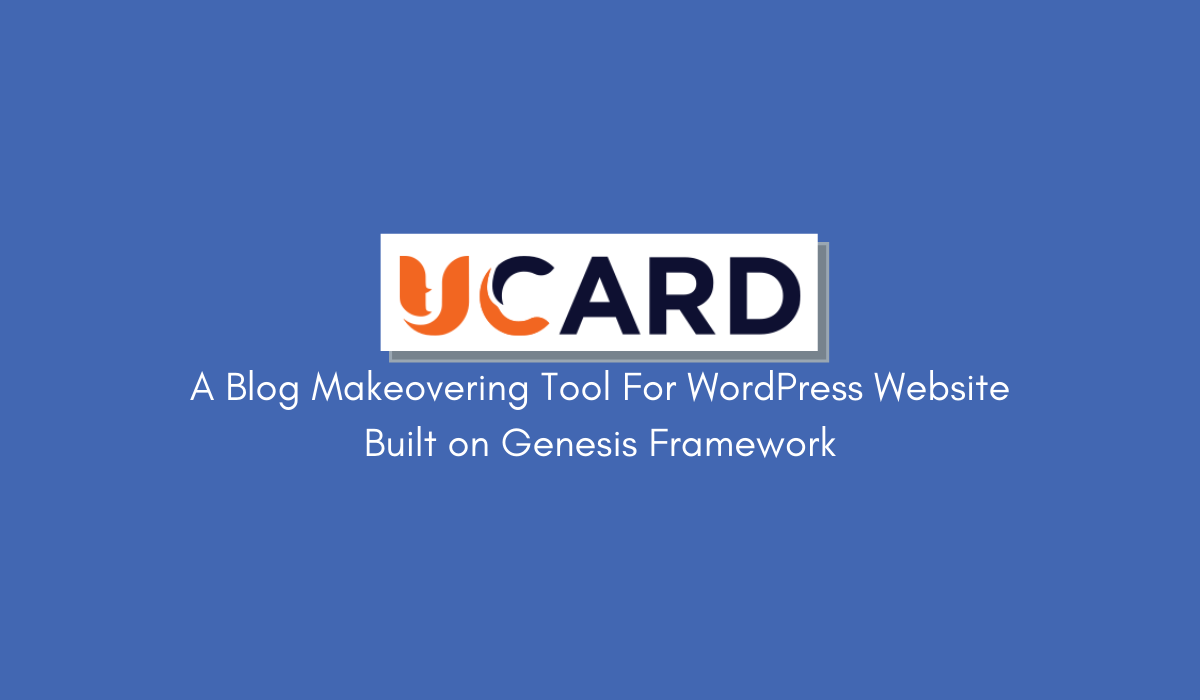


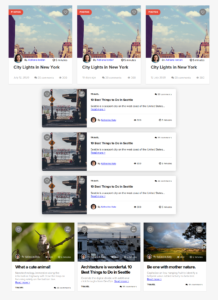

Reviews
There are no reviews yet.
Only logged in customers who have purchased this product may leave a review.