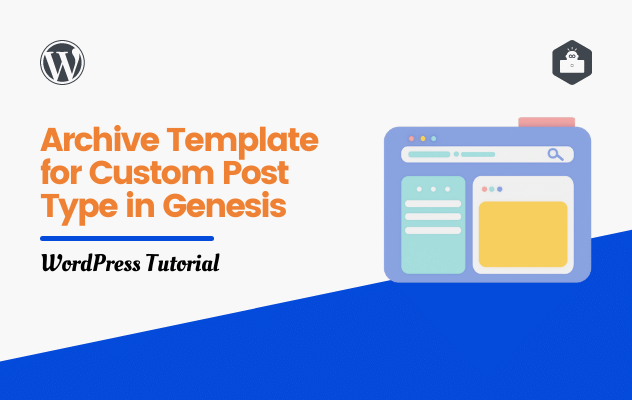I have created an archive template for custom post type in Genesis. I want to show my custom post ‘code’ into an archive template. Here is the snippet of the template:
/**
* Template Name: Code Snippets Archive
* Description: Used as a page template to show custom-post-type 'code'
*/
// Add 'code_snippet' ID
function be_site_inner_attr( $attributes ) {
// Add an id of 'code_snippet' for accessible skip links
$attributes['id'] = 'code_snippet';
// Add the attributes from .entry, since this replaces the main entry
$attributes = wp_parse_args( $attributes, genesis_attributes_entry( array() ) );
return $attributes;
}
add_filter( 'genesis_attr_body', 'be_site_inner_attr' );
// Remove standard post content output
remove_action( 'genesis_post_content', 'genesis_do_post_content' );
remove_action( 'genesis_entry_content', 'genesis_do_post_content' );
add_action( 'genesis_entry_content', 'code_archive_content' );
add_action( 'genesis_post_content', 'code_archive_content' );
/**
* This function outputs sitemap-esque columns displaying all pages,
* @author Anwer Ashif
* @link https://rainastudio.com/
*/
function code_archive_content() { ?>
<h1><?php _e( 'All Code Snippets:', 'genesis' ); ?></h1>
<ul>
<?php wp_get_archives( 'type=postbypost&post_type=code' ); ?>
</ul>
<?php
}
genesis();