A Great Way to Show Important Message for Visitors in Genesis Framework
Can you showcase or give an important message to your visitor that stands out on your website? Well, if you use a message bar you could do that.
With Sticky Genesis Topbar you can show or give visitors a message which is may important for them. In general, this plugin creates an extra area called topbar where the message displays.
This WordPress plugin allows you to change colors of each element, to set the position, sticky and unsticky the area, not to show on specific page\s, to add CTA ( call-to-action ) text, a button URL & text with some behavior manipulation, countdown timer, social media URLs and to add MailChimp subscribe form.
A tool for websites built on Genesis Framework — to allow you to promote a running offer that may need capturing visitor email not losing brand awareness.
Why Don’t Use Sticky Genesis Topbar?
- If your website does not run on WordPress and not built on the Genesis Framework
- If you do not have a single blog to market
- If you do not want to grow your social media follower
- If your business has a contact number which you do not want to display on your website
- If you do not have any offer to promote to your visitors
- If you do not have any product or service to sell on your website
- If you do not have any message in your mind for your website audience
- If you do not want to profit from a website that you run
Sticky Genesis Topbar Features
[one_half]
General Settings
Setting options that allow you to change each element’s color, positioning the topbar, set height, and show or not to show the topbar even after plugin installation.
[/one_half]
[one_half_last]
Conditional Display
Whether you want to go with default choices or create the condition not to show on specific pages and hide the topbar after a specific time duration while you can also set expire of display duration.
[/one_half_last]
[one_half]
CTA(call-to-action) Text & Button
Options to add CTA text, button URL with text, and all available options to change hyperlink behavior to make follow or nofollow link with open in new window or same.
[/one_half]
[one_half_last]
Social Media URLs
You can add up to 10 social media URLs in Sticky Genesis Topbar with your business phone number. Apart you remove it and hide on the mobile devices as well.
[/one_half_last]
[one_half]
Countdown Timer
Set a countdown for your offer. They say it is one of the coolest features of this plugin. So, get, set, and make it ready.
[/one_half]
[one_half_last]
Subscribe Form
Show a MailChimp subscribe form in topbar and grow your email list faster. Enable and edit placeholders of input fields.
[/one_half_last]
Grow Email List Faster
If your business based on eMail marketing then this plugin might be one of the best weapons in your arsenal. Grow your email list even faster and keep nurturing your audience in a great way.
How to Get Started
- Buy this plugin 🙂
- Deactivate the free version if you have Sticky Genesis Topbar installed
- Download, active and install in your website
- Check out our detailed documentation to help you set up
- Sit back and enjoy the growth
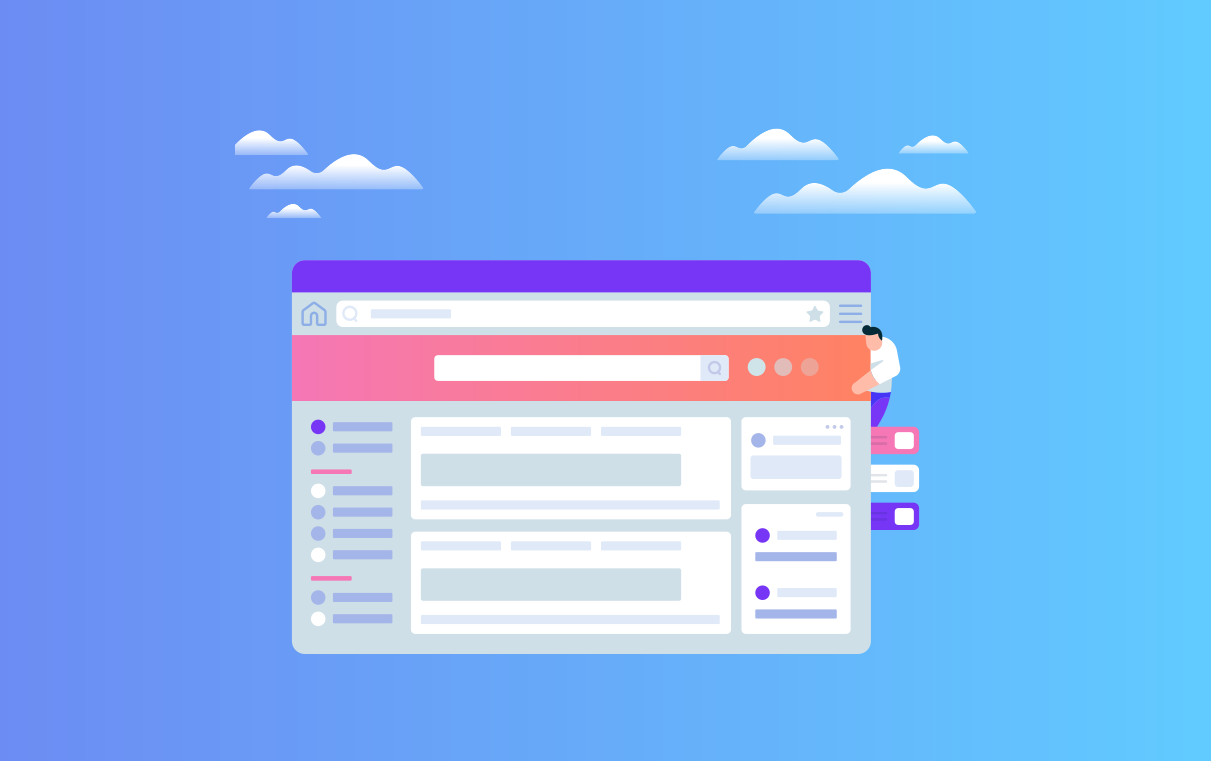



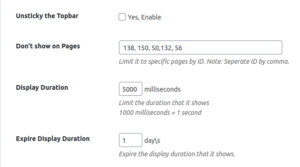
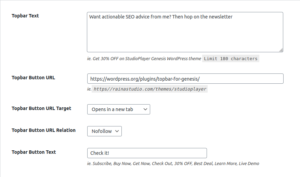
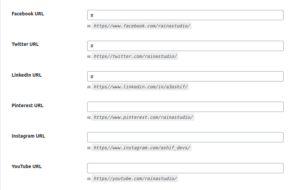
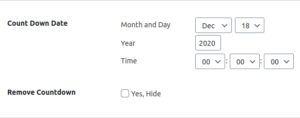
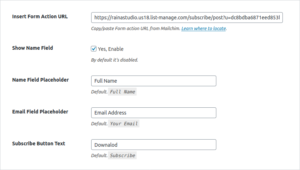

Reviews
There are no reviews yet.
Only logged in customers who have purchased this product may leave a review.