Right now, WooFunnels, Cartflows, SeaProd, and several other names are taking over the WP Funnel Building industry. But, perhaps you already know, there always comes a disruptor.
This time, the new face in the town is WPFunnels. And yes, it’s a disruptor. So, let’s dive deep to see why so.
But before we head out, just to let you know – WPFunnel is an incredible freemium drag and drop funnel builder that can create professional-looking, optimized sales funnels for your WP website…
Conclusion Upfront
Price: Free, $97/year; $297/lifetime for 1 site, $237/year; $737/lifetime for unlimited sites.

When we call it market disruptor, then it is supposed to offer something special. Right? Yes and No.
The thing is – It has only the necessary features of a funnel-building tool. It doesn’t offer anything extraordinarily unique. But what it does is – it presents all the necessary features of a Funnel Building tool in a way that is much easier to access, use and implement compared to others. What’s more, is – the affordable price tag.
There is a feature called Canvas Mode – that accommodates all the elements together in one place. And it makes customization and editing hassle-free. Looking at the essential or foundational features: it presents all of them in high quality but in a new package.
For the price – it is a freemium plugin. The premium costs significantly less than others and is highly affordable. And this is the best part.
The annual single-site license costs only $97, while its competitors sell the same for $170 or more. (WooFunnels $179, Cartflows $239)
The lifetime and unlimited site license in WPFunnels cost just $737. But looking at its contenders, they sell it for over $990, and you’ll only get a limited number of site licenses. For instance – Cartflows doesn’t sell an unlimited site license. They only sell 30 site licenses/lifetime for $999; WooFunnel is also the same: 30 sites for $999.
Staring at the free version – WooFunnel stands out here as well. In its free version, you can create three Funnels, whereas others only allow one funnel for free. So, which is cheaper and better? 😉
Pros:
- Outstanding Ease of Use
- Super cheap pricing
- Canvas mode as dashboard to control everything easily from one place
- Deep WooCommerce integration
- High quality funnel templates
- Conditional control for steps
- Multiple Upsell and Donwsell
- Visual condition controller
- CRM integration
- Major Payment provider support
- Webhooks support
Cons:
- Other than sales funnel templates – it doesn’t have other types (e.g. lead generation) of templates available. But you can always manually build one.
Review: Key Features
WPFunnels has so many basic and advanced features. Let’s look at the most important features of all that outline its value, worthiness, and standing against others.
1. Funnels and Pages
The most attractive part of this plugin is the funnel-building portion. Here, you will get a dedicated canvas to manage, customize and run a whole funnel and its associated steps by simply dragging and dropping.
The ‘first-ever canvas-based funnel builder’ allows you to do almost everything on the canvas. You can either create a funnel from scratch or choose their ready-made template.
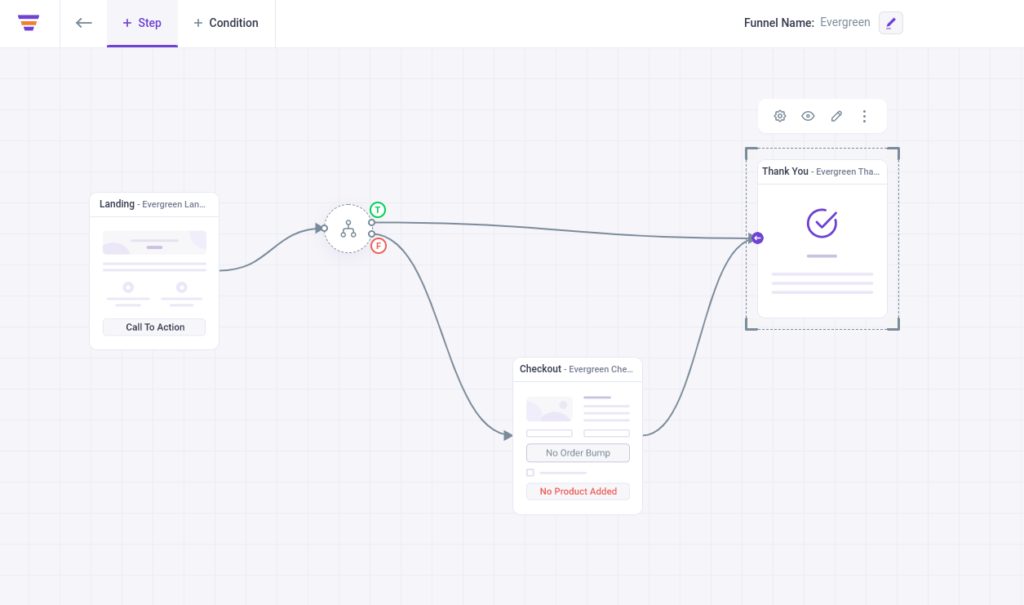
Once you have created the funnel – you will be on the canvas where you can add additional steps, map steps, add different conditions, and add products for a funnel, upsell, and downsell. You can also customize every funnel step, element, and structure; integrate them with third-party programs, and many more.
To design the funnel pages, you can choose Elementor, Gutenberg, Divi, or Oxygen Builder.
2. Templates
For now, WPFunnels only offer pre-made templates for Sales Funnel. Yes, you can create lead generation and other types of funnels. But it requires integration with other plugins.
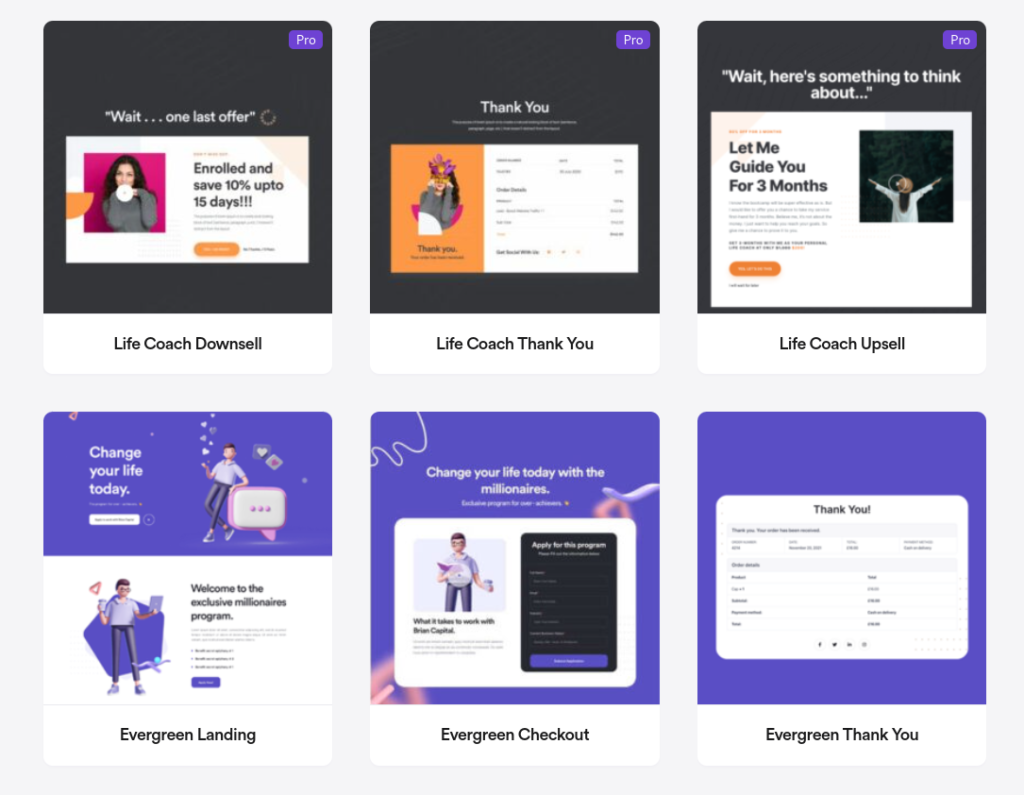
However, the templates it offers are beautiful, professional-looking, and conversion-optimized. Remember, you always have full access to customize the templates to their fullest.
Each template set offers different pages: landing page, checkout page, upsell, downsell, and of course, thank you page.
Before you import any of the templates, you can preview them. To create the funnel, you can import the whole funnel template or can create your own. And, when needed, you can import separate stage/step templates as well. (e.g. thank you page).
3. Order Bumps
Your wish to sell a complementary product with the main product turns true when you use an order bump. A successful order bump requires a good design, proper placement, proper timing, and of course, the right product.
To create an order bump, you don’t need to jump around other options. Simply from the simplified Canvas, select Checkout, click on its setting icon, and boom here’s the order bump option.
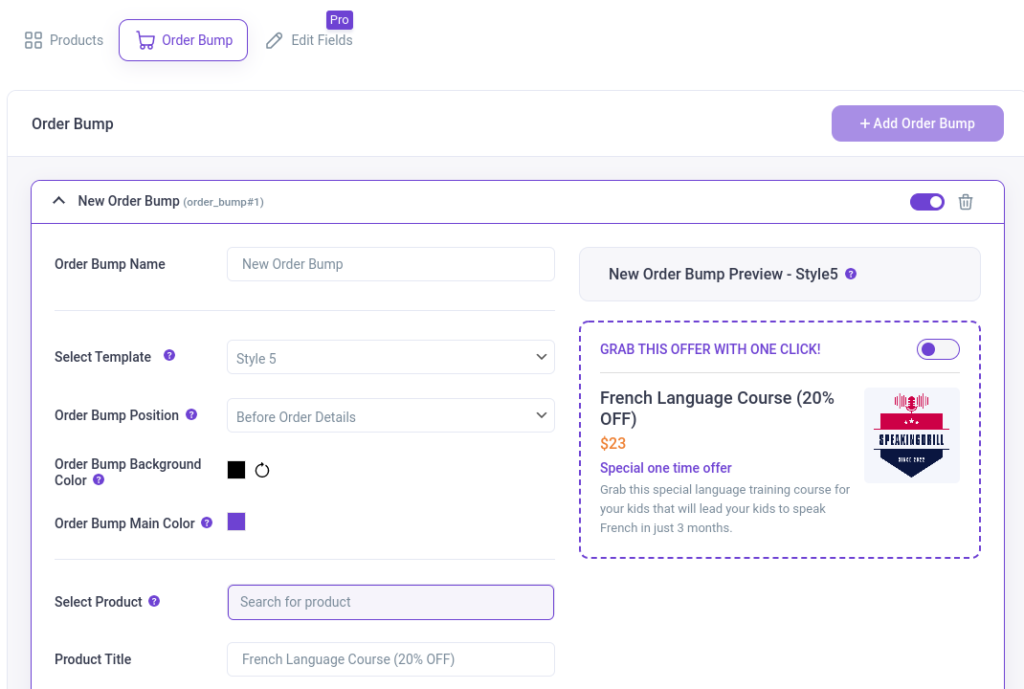
On the bump setting – you can customize the bump design, position, colors, images, description, pricing, labels, and many more. The best part about WPFunnels’ order bump is that it offers eight different styles for the bumps. Those are even available in the free version.
4. One Click Upsell and Downsell
An upsell is – another appropriate product placement at end of a sale to increase profit. So, just like all its competitors, WPFunnels also offer upsell and downsell features, only in its premium version.
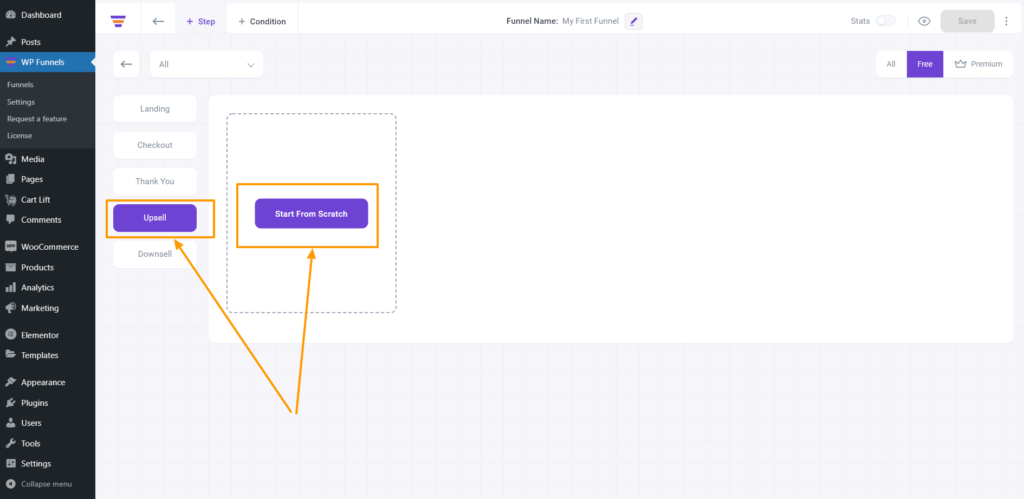
Adding upsell or downsell is again pretty easy just like other steps. Simply go to the Canvas, and add upsell or downsell as a step. Then assign a product, and there you go.
Now to create upsell or downsell landing page, you can choose one of its premium templates. Or you can use your favorite page builder to build from scratch.
Once completed, from the canvas, you can search and assign a product to it. Also, if you want, you can add variations to the product.
5. Checkout
One of the coolest features top funnel builders offer is – Custom Checkout Page. So do WPFunnels.
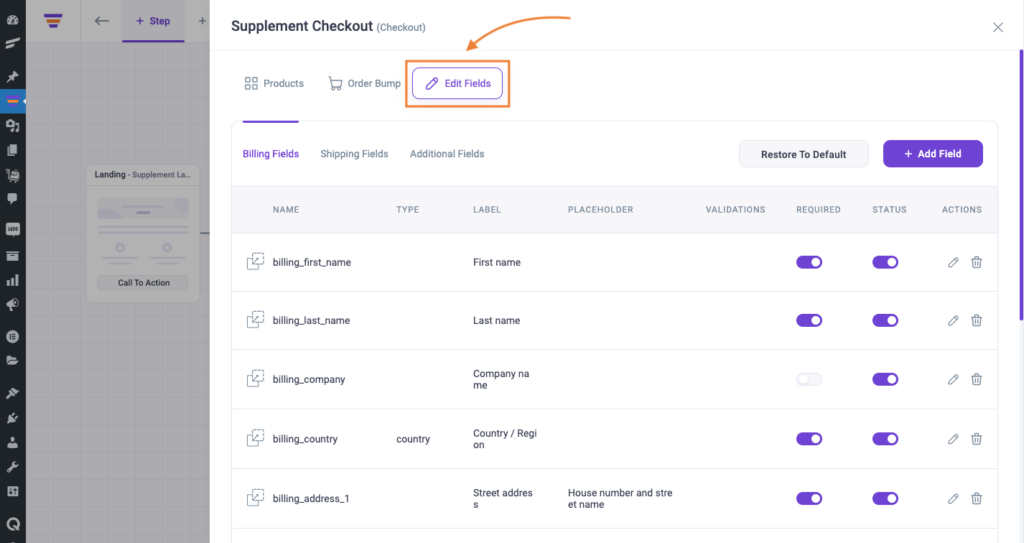
Again, from the Canvas, you can access the checkout fields option. Here you can add completely new fields and present them per your needs.
Also, you can turn on or off existing billing, shipping, or other additional fields to smoothen the customer checkout experience.
Now, to give your checkout fields some more color, you can either edit the checkout page with Elementor or other page builders; or you can replace or add a new checkout template from WPFunnels’ template library.
Glimpse: Additional Features
Beyond these key features, WPFunnels has other equally important additional features. Let’s look at a couple of those.
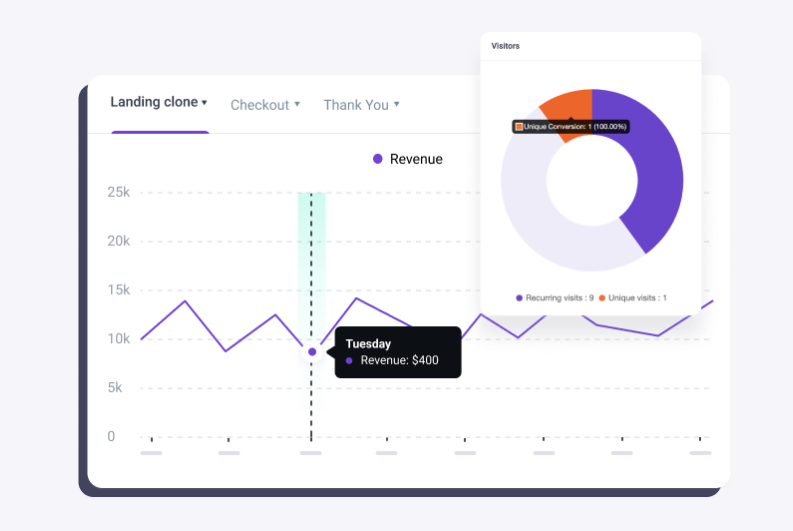
- Custom One Time Discount: You can create a custom one-time discount on every offer. It will make your offer stand out, reduce cart abandonment, reduce risks of abuse, make your customer feel special, and boost sales.
- Reporting & Analysis: You’ll get detailed reports and analytics for every funnel. You’ll get traffic stats, conversion stats, revenue details, and many more. Additionally, you can have custom event tracking with Facebook pixel, Google tag manager integration, and UTM parameters support.
- CRM Integration: You can integrate CRM tools to assign tags and lists based on user activity. When you connect your WPFuennls to CRM, it allows you to have unlimited automation possibilities.
WPFunnels Free or Paid?
Free: Is it enough?
The Free version lets you build simple sales funnel with a landing, checkout, and thank you page. You can use order bumps for free but require a premium for upsell and downsell.
Comparing it with others – it’s the same. Everyone provides almost the same features in their free versions. But, WPFunnel stands out with its Canvas and drag and drop feature that you can avail of in the free version.
So, yes, it is enough and is the best only if you are limited to 3 simple sales funnel. But more than that – you gotta go premium.
Paid: Is it worth it?
As we have mentioned before, the premium version is not extraordinarily unique. But you will get all the necessary funnel building and related features in a new package which is a plus compared to others.
But, still, switching to other plugins based only on other features is worth it. Because some plugins offer some extra like split testing, email validation, etc. that are not a necessity but always a little plus.
However, the canvas mode that ties everything together and offers great ease can be a selling point. And when the overall price adds up with it – that’s when it stands out and beats the rest.
WPFunnels sells single-site annual licenses at $97, while others sell the same for over $170!
Then, for agency plans, some funnel builders allow 30 sites lifetime license for $999, even unlimited websites for over $1000 sometimes. But WPFunnels offers unlimited sites for a lifetime for only $737 – which, of course, is the most reasonable and appealing factor. So, is WPFunnels worth its price? Yes.
Conclusion
Still, in the market, you’ll find cheaper less known alternatives. But can you really find such an amazing beauty with all standard features with a revamp at such a low cost? Let us know if you’ve found one.




One thought on “WPFunnels Sales Funnel Builder Review”
What useful! This is the most full of information about funnel plugin that I have ever seen!