Do you want to display Genesis eNews Extended opt-in form in a popup? If yes, keep reading our post. Popping opt-in form sometimes very irritating for users but this form converts very well.
And this is why we all want to use a popup form. Well, today we are going to share with you how you can popup the Genesis eNews opt-in form.
Step by step Tutorial to Popup Genesis eNews Extended Optin Form
This tutorial doesn’t need any coding experience. Our recent project would demand something like this. We implement things straightforward way. Finally, output the result and popup Genesis eNews Extended opt-in form.
In this way, you’ll have to install two plugins:
Widget Shortcode is a very lightweight plugin for WordPress. The plugin will generate shortcode for each active widget. So, when we activate the plugin, we will see shortcode below the widget. See the example:
Popup Genesis eNews Extended Optin Form
Here are the three simple steps to follow.
Step 1: Install two plugins mention above
Step 2: Copy the widget shortcode from widget area
Step 3: Copy the html from below
<a class="fancybox" href="#optin_form_pop">Subscribe Now!</a> <div class="fancybox-hidden" style="display: none;"> <div id="optin_form_pop">[your shortcode here]</div> </div>
Replace [your shortcode here] with your shortcode. And paste in your post, page, and widget to popup Genesis eNews Extended opt-in form. If you like the tutorial, subscribe to our newsletter.
Conclusion
You know sharing is caring if you find this tutorial beneficial share it. For more tutorials like this comment below to inspire us. Happy popup!
You will love the following tutorials:
- How to Add Nofollow Tag to a Certain Domain
- How to Add Visitor Counter to Website in PHP
- How to Combine a Background Image and CSS3 Gradient on the Same Element
- How to Add Custom Logo to Genesis Child Theme
- 11 Genesis Framework Hacks for Beginner
- How to Use HTML Form [PHP]
- Starting with WordPress Metafields
- How to Store XML Data to PHP Variable
- How to Create Awesome Input Range Slider
- How to Make HTML Form Work and Send Mail
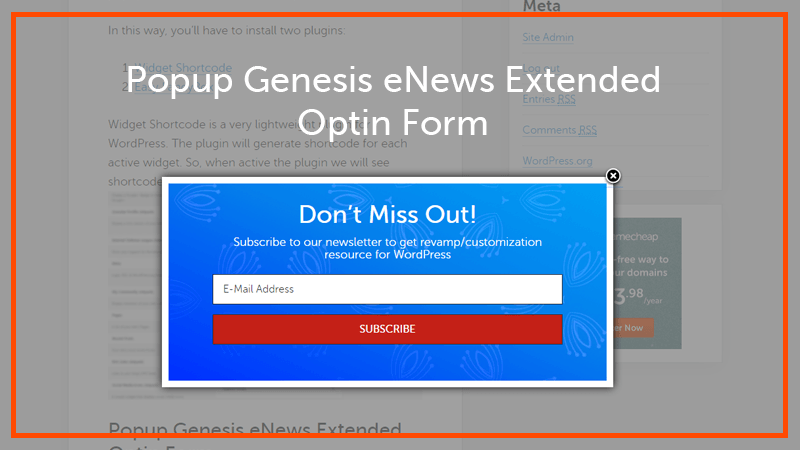

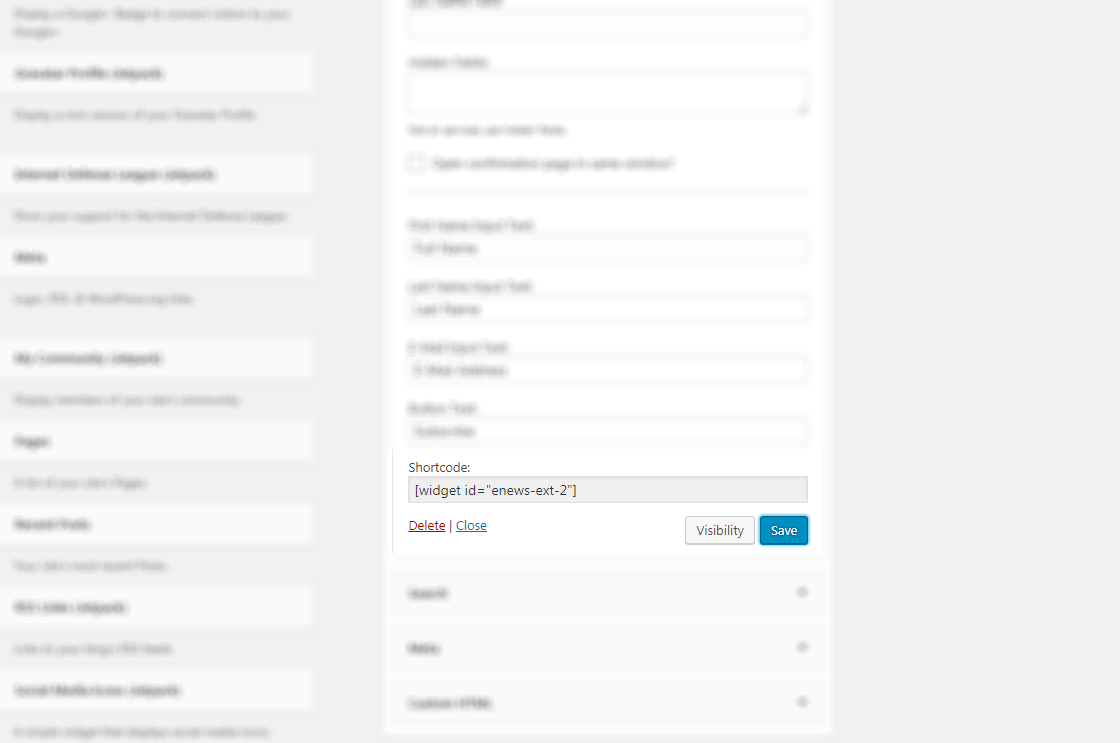

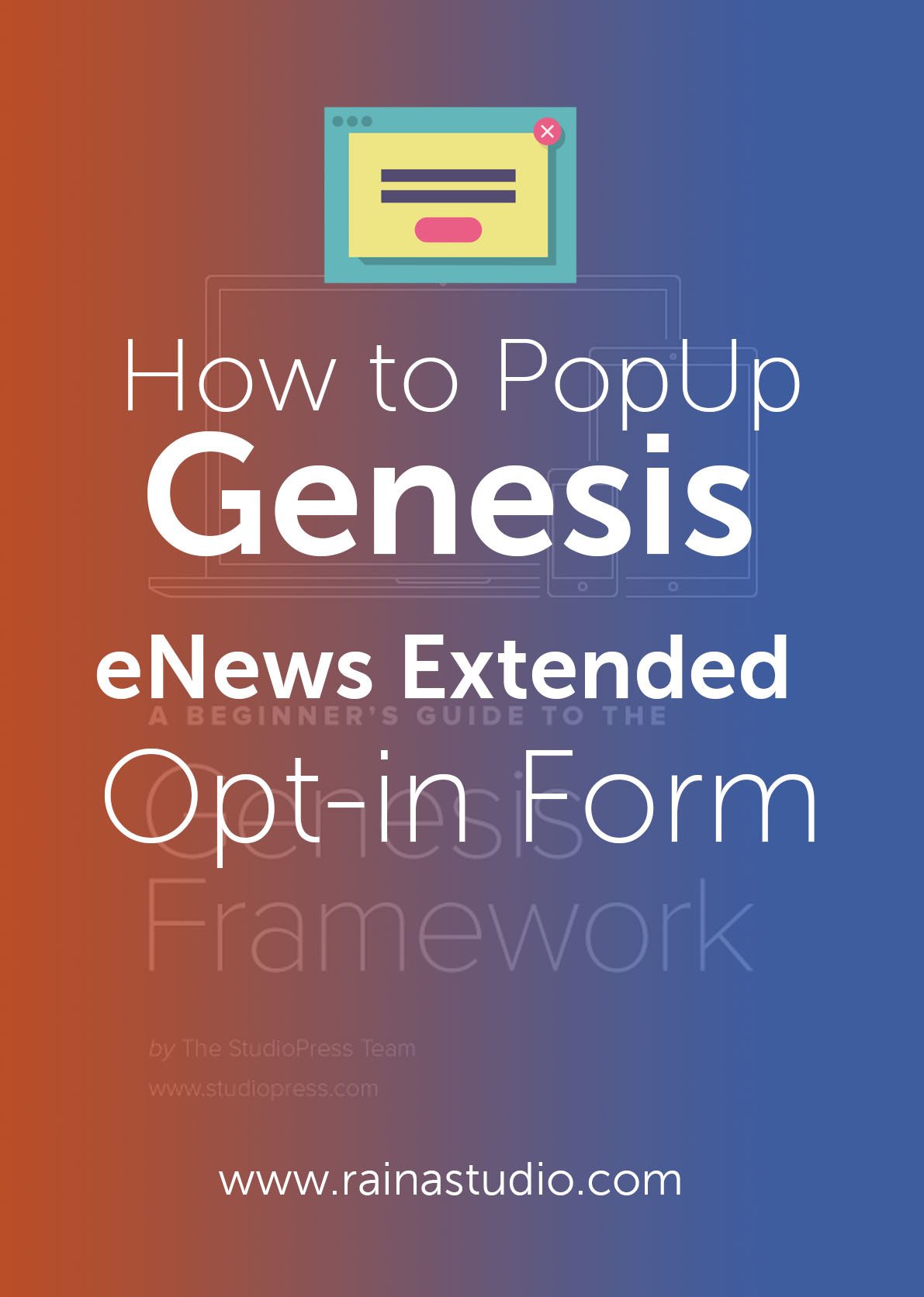

One thought on “How to Popup Genesis eNews Extended Opt-in Form”
desastre