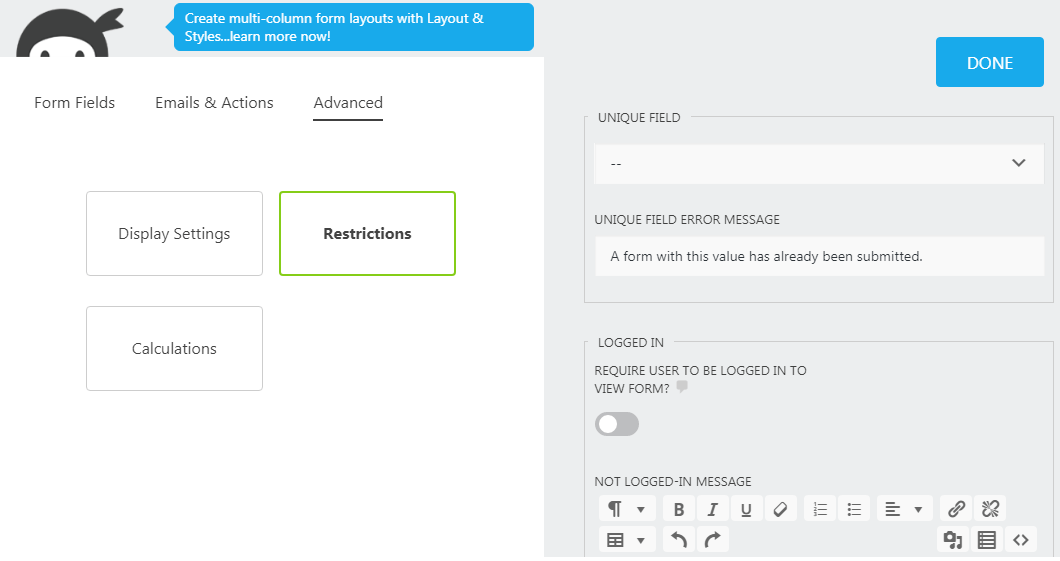Having forms on a website is very important because they let you do everything from accepting simple messages from your visitors to setting up detailed appointment booking forms, accepting payment for your services, and more.
Without Forms, you can’t build a successful online business, blog, or website.
However, there are more obstacles you need overcome to grow your business online. So, if you’re looking for the best and easiest way to add forms to your WordPress site, then the choice should be Ninja Forms – best drag and drop forms builder.
However, there are several great forms builder plugins available out there like Gravity Forms, WPForms, Contact Form 7, etc. But, comparing with others, Ninja Forms is the easiest way to add different types of forms to your WordPress site including a simple contact form, Quote Request Form, Event Registration Form, etc.
[rs_text_block color=”note” headline=””]Disclaimer: RainaStudio is an affiliate for one or more products listed following. We may receive a commission for purchases made through these links.[/rs_text_block]
In this article, I’m going to tell you about Ninja Forms and how to get started with it.
Ninja Forms – The Best WordPress Forms Builder
Ninja Forms is a very powerful form builder plugin and the core plugin is free. But, comes with a variety of paid add-ons that help to add conditional logic, email marketing integrations, payment gateways, and tons of other helpful features to boost your online business.
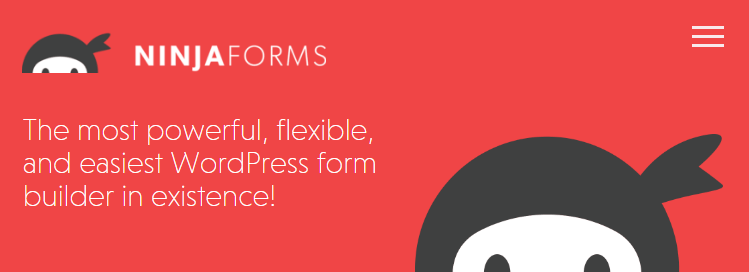
Another benefit of the free version of Ninja Forms is that you can test the user experience before you buy.
Bellow some of the fantastic features of Ninja Forms –
- Unlimited forms with unlimited fields
- Required fields
- Email notifications for new form submissions
- Custom input masks to correct pesky improper formatting
- Anti-spam options that are in your face (CAPTCHA) or behind-the-scenes (honeypots)
- View form submissions right in your dashboard
- AJAX form submissions for reload-less submissions
As we can see, the free version has everything you need for basic forms. You can use it as free as long you want unless you need more advanced features like conditional logic, payment gateways, mailing list integrations, plus more…then you’ll need to explore into the premium add-ons.
Having said that, now let’s get started with Ninja Forms.
Getting Started with Ninja Forms
First of all, you need to install and activate Ninja Forms on your WordPress site. It’s very easy to install a plugin.
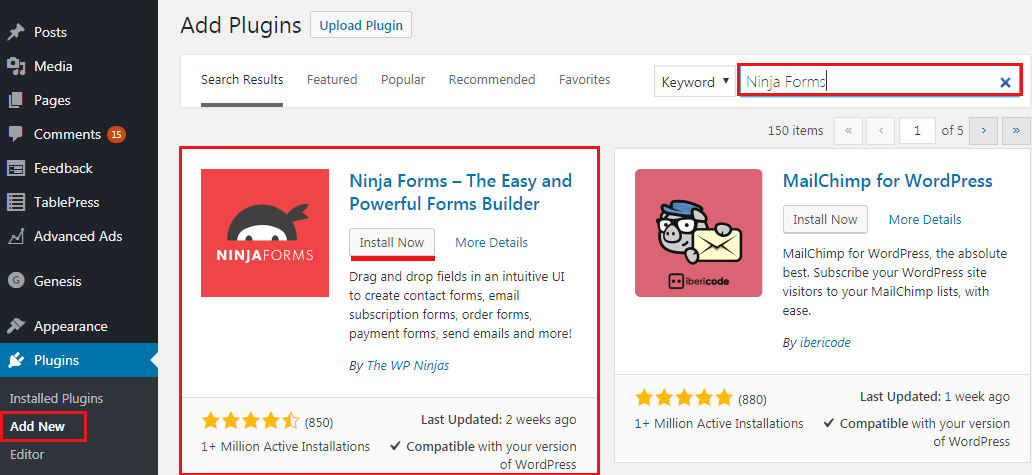
Once it activated you can see the button ‘Ninja Forms’ on your dashboard (left side).
So, click on it and you’ll be taken to the Ninja Forms dashboard, where you can see a pre-build simple contact form with shortcode. If you copy and paste the shortcode into any page, you can see a simple contact form (very familiar).
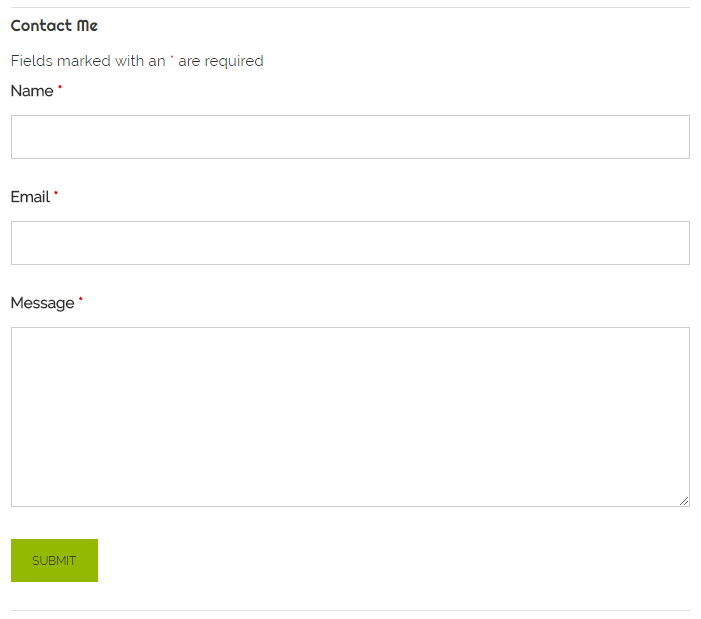
So, let’s hit the Add New button to create your form. Now, click the button.
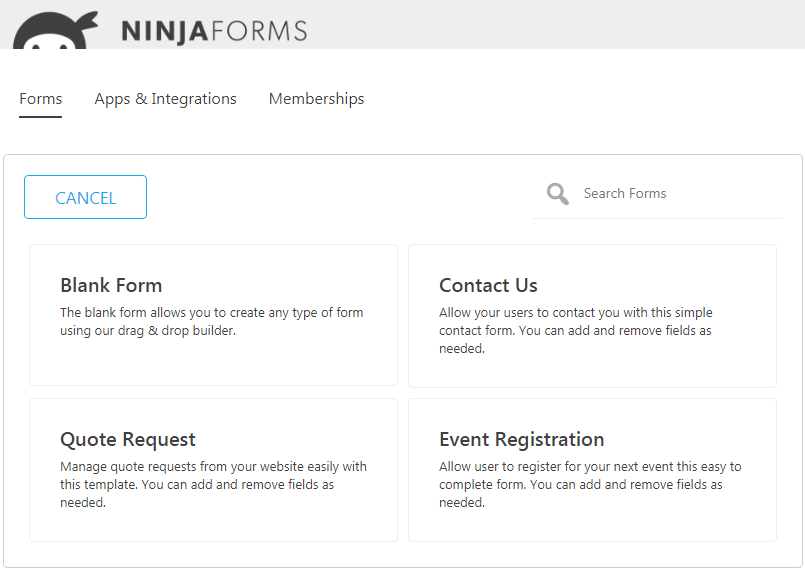
Pre-build Forms Templates
The pre-build forms templates are a contact us form (I’ve told about that above), Quote Request Form, and Event Registration Form. You can easily customize these forms templates as your demand.
Quote Request Form
Using the Quote Request form template, you should have no trouble adding a quote request form to your WordPress website. You can use this template as a starting point for your own custom forms.
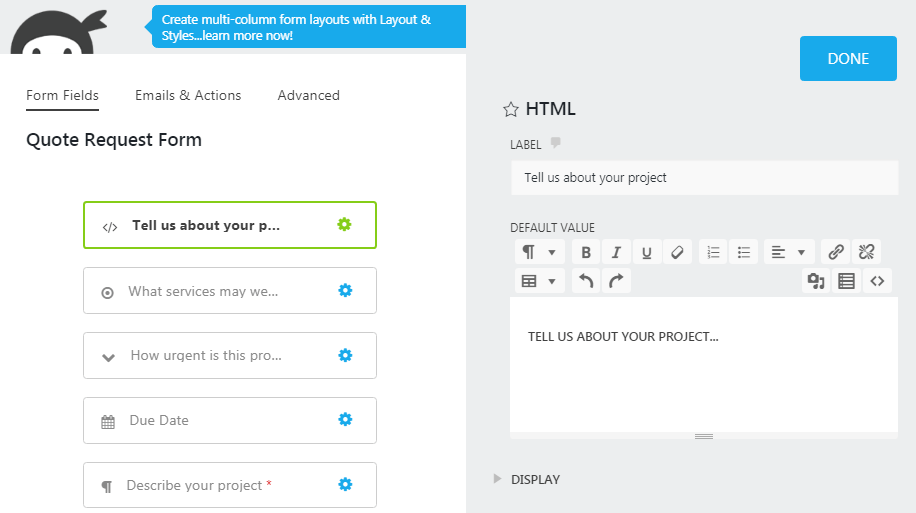
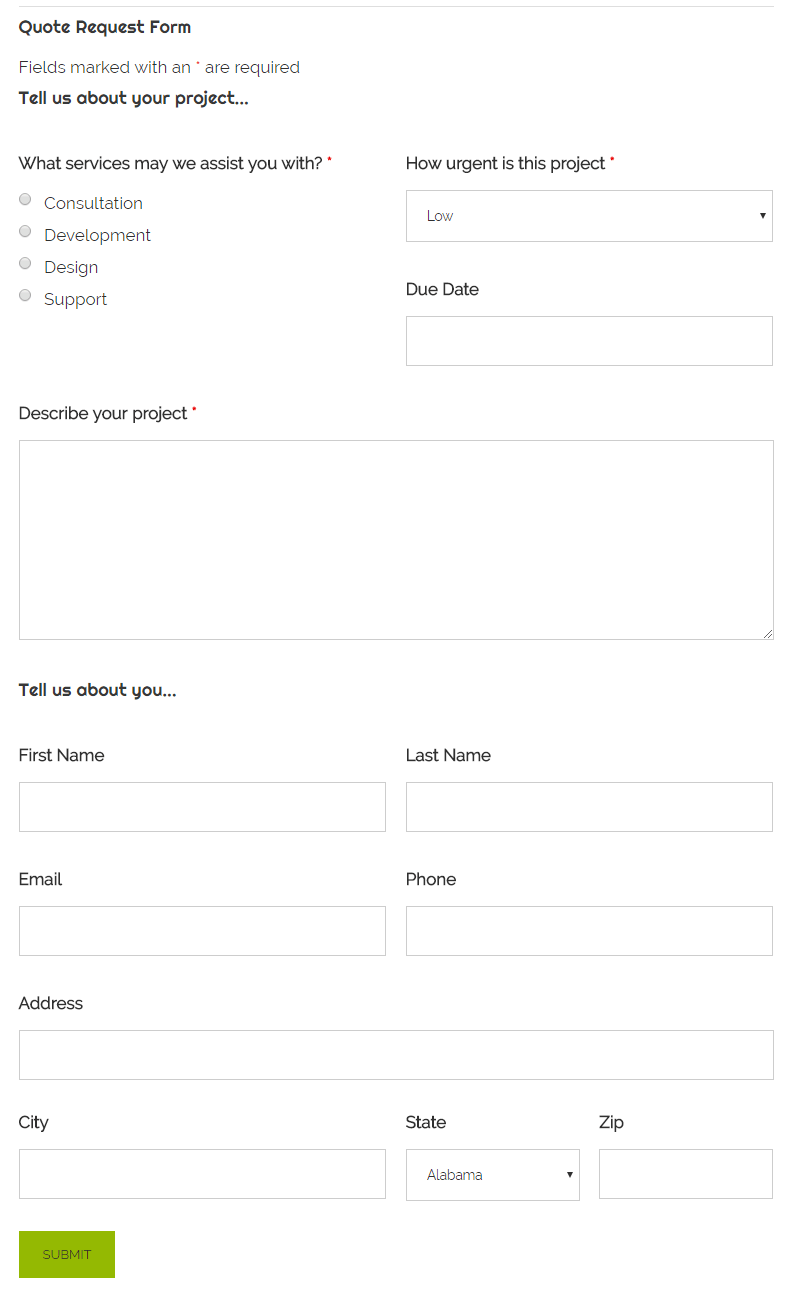
Event Registration Form
The last and final prebuild Ninja Forms (Free) template is an Even Registration Form that gives you a quick and easy way to add an event registration form to your WordPress website.
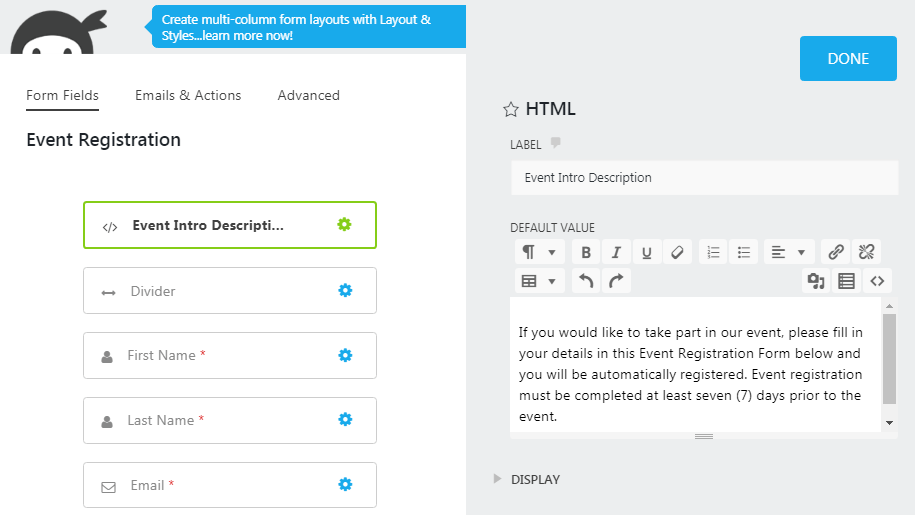
If you’d like to collect payments from your visitors as part of event registration through this form, you’ll need to purchase one of the Ninja Forms payment-related premium add-ons.
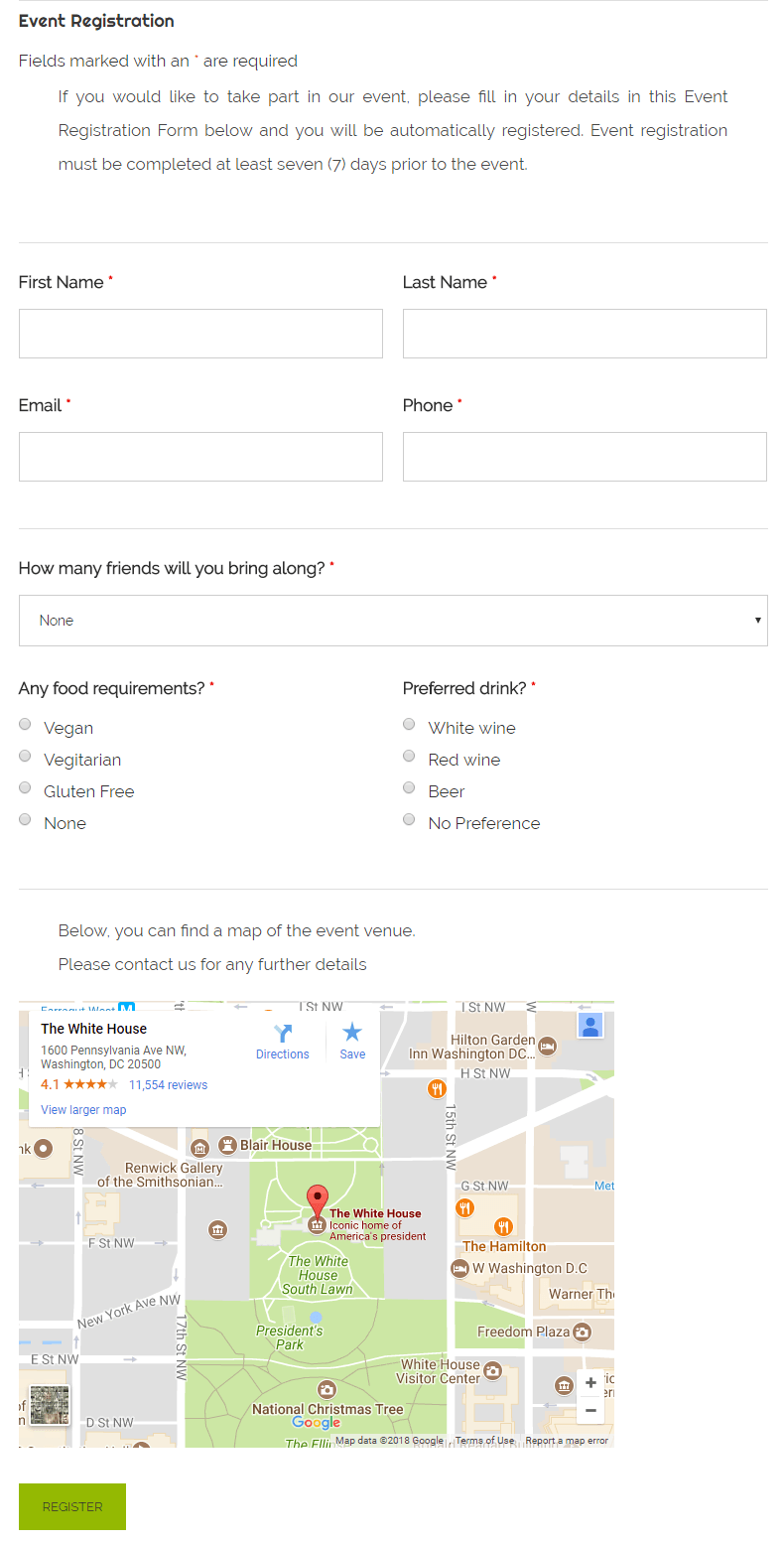
Creating A Custom Forms Using Ninja Forms Fields
For creating a custom form using Ninja Forms at first, click add new from Ninja Forms dashboard, then select blank form.
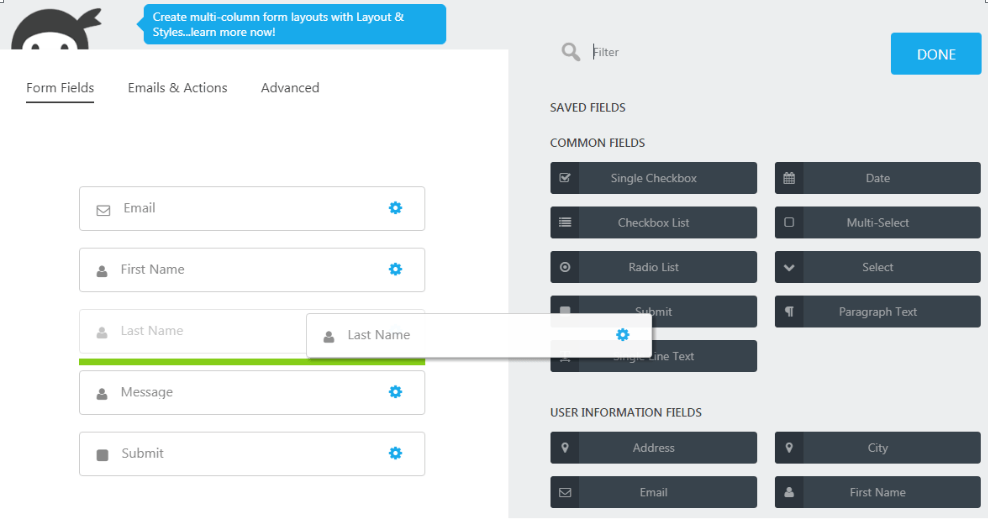
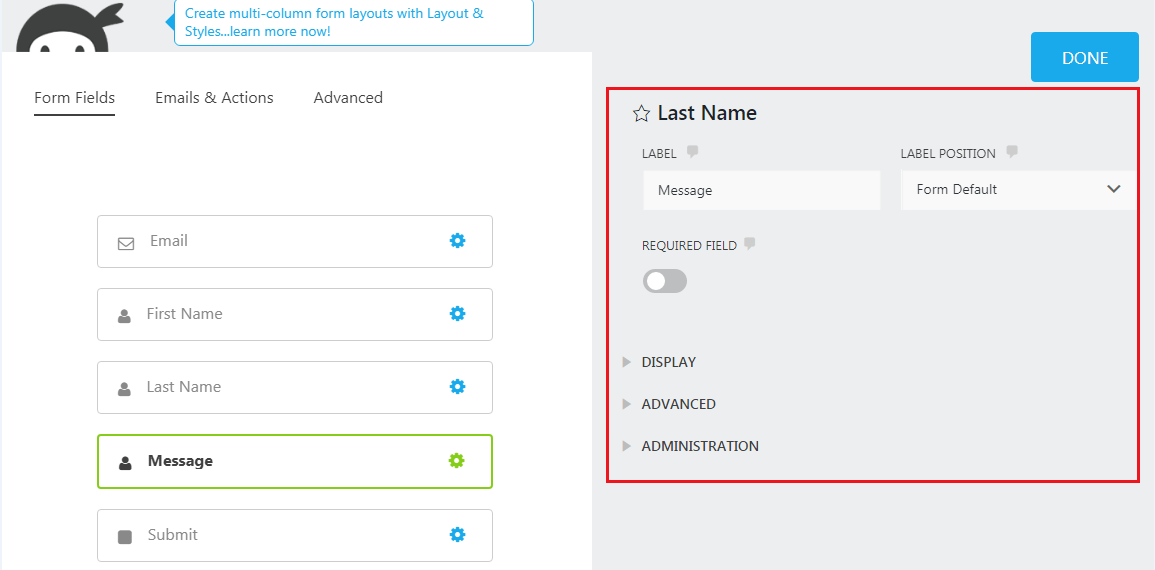
So, this way you can easily create a custom form for your WordPress site using Ninja Forms Builder.
Configuring Your Form Email Notification Settings
Once, your form creation is complete using your chosen fields and customization, then you need to configure the Email notifications settings.
This is why the Emails & Actions tab is there. You can configure things like:
- Whether or not to save form submissions to your database
- Form success messages
- Email confirmations (to the submitter) and notifications (to yourself).
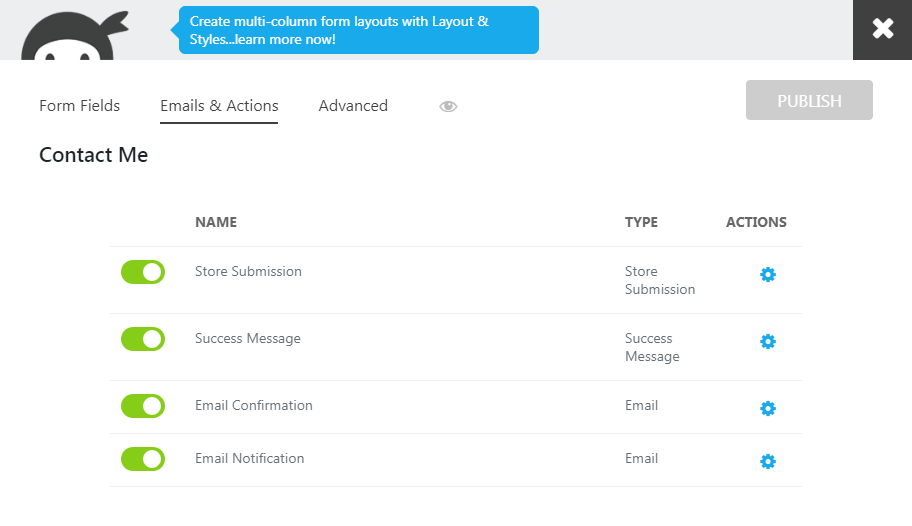
It’s very easy to configure any settings because Ninja Forms includes helpful tools to let you quickly insert the correct merge tag, where some other plugins make you do it manually.
Advanced Form Setups
The next tab of your custom form is Advanced, from where you can set up default display settings, restrictions, and calculations.
The Restrictions options let you do two helpful things:
- Restrict the form to logged-in users,
- Limit the number of form submissions.
As well as, The Calculations tab is really helpful if you’re creating a form where users enter numeric values (for example – a pricing form).
Using this, you can run backend calculations on multiple form fields and then display the results on your front-end forms as users enter data. Even, you can use these to calculate an order total for variable pricing, or anything else your heart desires.
And, also you can nest calculations to create even more complicated formulas.
As you can see, it’s very easy to create a custom form using Ninja Forms Fields because everything is there that you might need. So, once you’re done, click Publish and insert your form wherever you’d like via shortcode.
Handling Form Submission
Ninja Forms will automatically send form submissions to the email address associated with your WordPress website’s admin user account. That means you don’t have to enter any contact details to get started with Ninja Forms.
Although, you can also choose to have form submissions delivered to other email addresses, or simply have a copy of the submission sent to users who have completed a form.
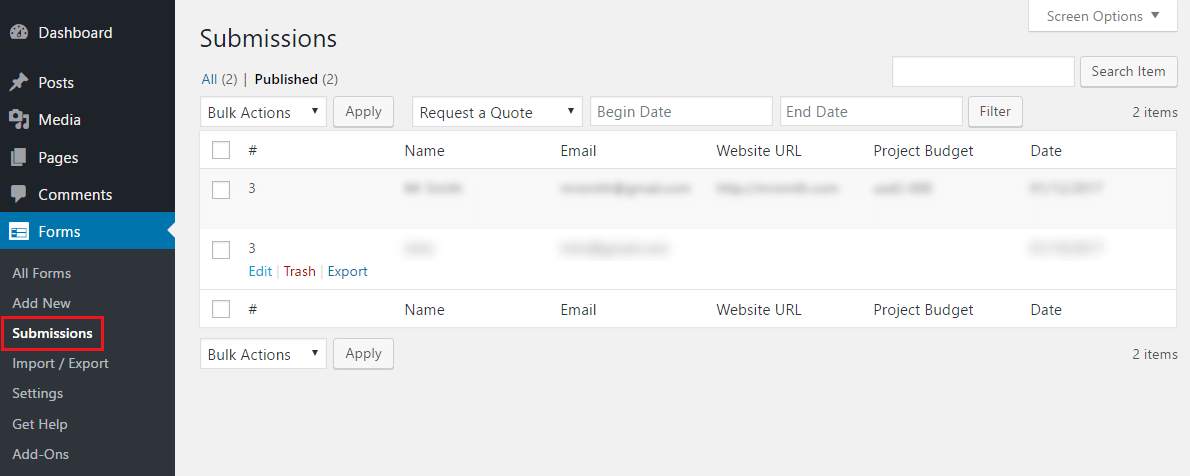
This is really a useful feature of Ninja Forms plugin (free version) that isn’t available with all free WordPress forms plugins.
In case, Emails can get lost or deleted, this is why having a central location where form submissions can be accessed can help you find and recover any missed communications.
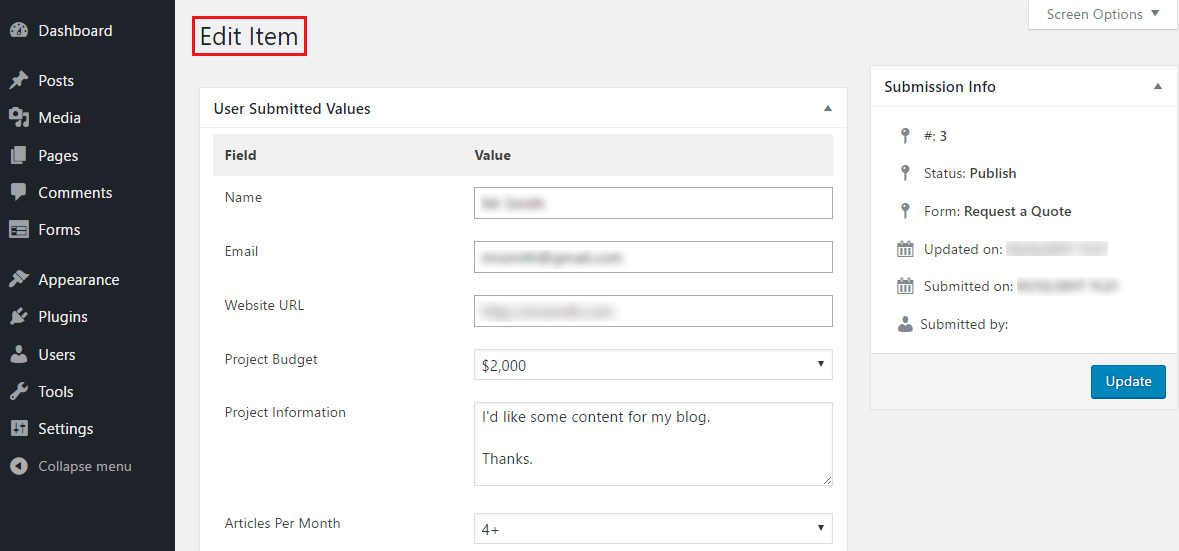
This plugin also gives you the ability to filter the submissions by different forms, which makes it easier to find the submissions you’re looking for.
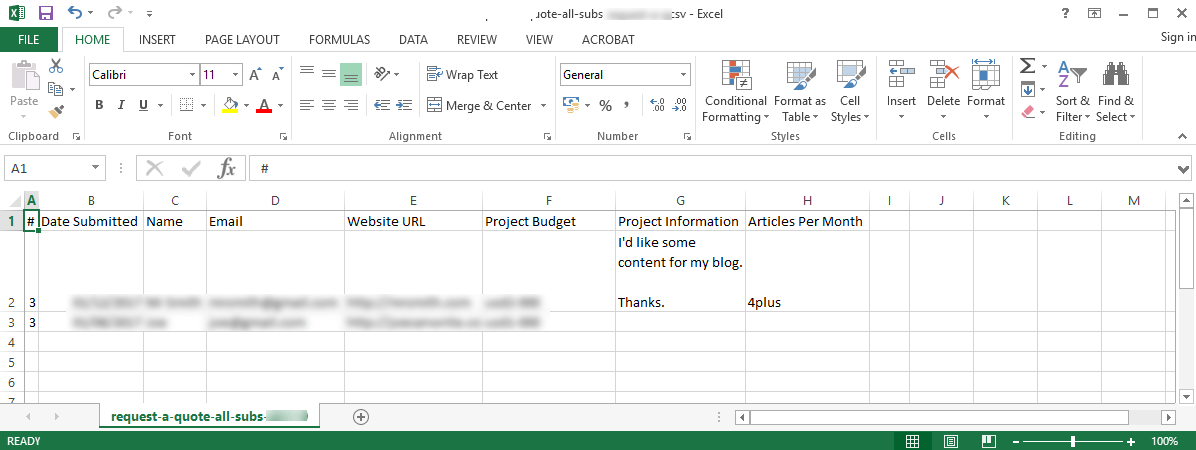
Ninja Forms Premium Addons
Ninja Forms has a ton of premium add-ons that make it flexible to any kind of user (Pro or a Newbie). Using the addons you can easily add conditional logic, email marketing integrations, payment gateways, and much more.
Add-ons price most range from $18 to $49 each, although you can also snag some bundles. There are 33 options to choose from, which means it’ll be easy to get matched with your choice. So let’s have a look at some of them:
Layout and Styles Addon
This addon gives you more control over the appearance of your forms and, ideal for anyone without any web designing knowledge like, CSS skills; or those who are looking for a way to create custom forms faster without the pain of long manual. You can get the Styles addon individually for $40, or as part of the Builder Pro pack for $99.
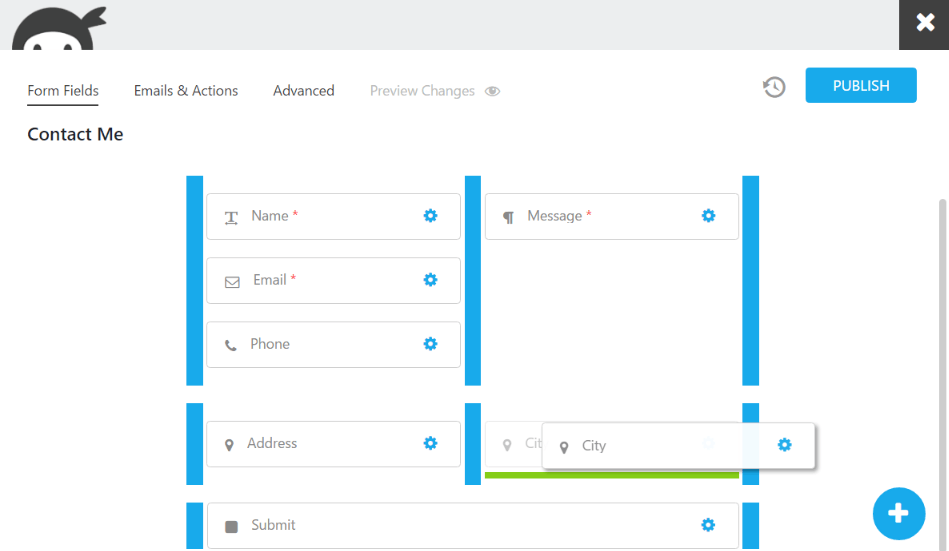
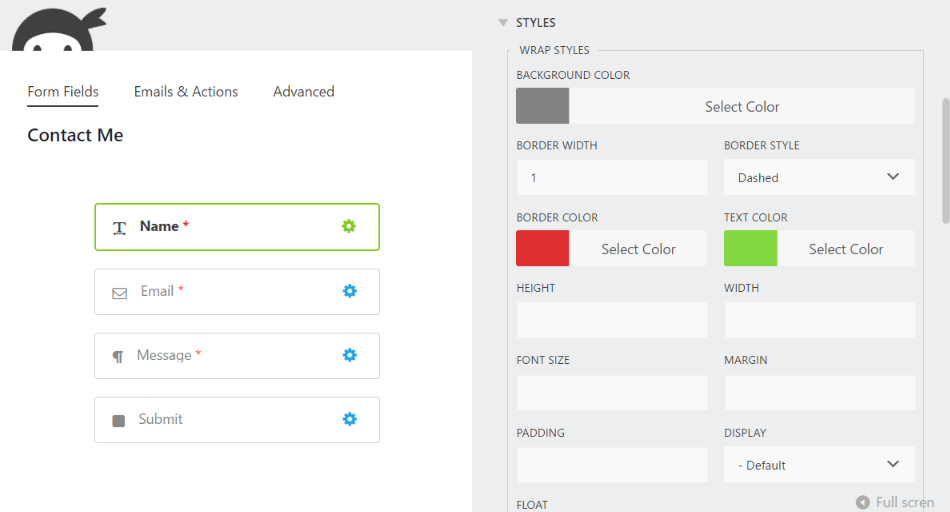
Conditional Logic Addon
For $49 you can get the Conditional Logic addon, which enables you to show or hide fields and list items based on user input to other form fields.
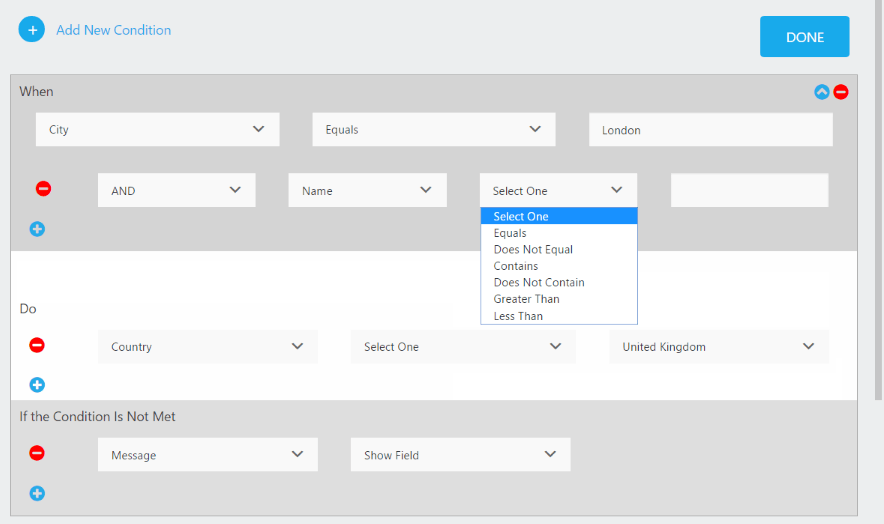
Here below some other Ninja premium add-ons –
- Email marketing integrations – connect to MailChimp, Campaign Monitor, Constant Contact, AWeber, and Emma.
- Payment gateways – integrate with PayPal or Stripe.
- Zapier and Webhooks – unlocks the power of Zapier and all of its integrations.
- Multi-part Forms – to split forms into multiple pages.
- Front-end posting – lets you sync forms up to posts, pages, or custom post types to allow front-end submissions.
- Webmerge – to populate PDF, Word, Excel and PowerPoint documents with form data.
There are more, you can view all of them here.
Ninja Forms – Pricing Options
Here below are the available ways to upgrade from the free version of Ninja Forms and get access to the premium features:
- Buy add-ons individually, with prices ranging from $29 to $129 each (for use on 20 sites).
- Upgrade to the Personal plan for $99 (Builder Pro addons pack for use on one site).
- Or, upgrade to the Professional plan for $199 (Builder Pro addons pack for use on 20 sites).
- Upgrade to the Agency plan for $499 (all add-ons for use on unlimited sites).
All options include one year of access to updates and support, with a 50% discount on automatic renewals. Purchasing the Personal or Professional plans also gets you a 20% or 40% discount, respectively, on the price of purchasing additional add-ons.
You can view the full details of the Ninja Forms pricing plans here, including the details of the 14-day money back guarantee. There is no doubt about the capability of Ninja Forms builder to build any kind of great quality form for your WordPress site.
Wrap Up
Right now, Ninja Forms (free version) is already downloaded 7914709 times! And, with premium add-ons, it’s the best drag and drops WordPress forms builder.
You can choose it as for free or any of the premium packages, you’ll get a solid and powerful form builder to create your custom form the way you want. If you’ve already used Ninja Forms to your WordPress site then, let us know your thought. We’ll be happy to hear you.
You will love the following articles:
- 11 Best WordPress Conference Themes for 2020
- 11 Best WordPress Directory Themes for 2020
- 11 Best WordPress Podcast Themes for 2020
- 11 Best WordPress Booking Themes for 2020
- 11 Best WordPress Business Themes for 2020
- 11 Best WordPress Hotel Themes for 2020
- 11 Best WordPress Music Themes for 2020
- 10 Best WordPress LMS Themes for Online School
- 10 Best WordPress Education Themes for Education Portal
- 10 Best WordPress Photography Themes for Expert Portfolio
- 10 Best WordPress Bootstrap Themes for Stunning Look
- 10 Best WordPress Blog Themes for Passionate Blogger
- 10 Best WordPress WooCommerce Theme for Ultimate Store
- 10 Best WordPress Restaurant Themes for Good Gilt Restaurant Website
- 11 Best Medical WordPress Themes
- 7 Chic Feminine WordPress Themes for Entrepreneur
- 10 Best Corporate WordPress Themes for Any Business
- 10 Best Community WordPress Themes for Membership Website
- 10 Dazzling Bride WordPress Theme for Wedding Planning Website
- 7 Best WordPress Security Plugins – Defend Firewall
- 10 Best WordPress eCommerce Theme for WooCommerce
- 11 Best WordPress Multipurpose Themes for 2020
- 10 Best Responsive WordPress Themes for Beginner
- 10 Best WordPress Real Estate Theme for Real Agent
- 10 Best WordPress Slider Plugins With Demo 2018
- 10 Best WordPress Event Calendar Plugins
- Best Genesis Child Themes for Digital Entrepreneur