Communication is key’ is a common phrase. Precisely how do you properly communicate? What better way to avoid embarrassing mistakes than using the best grammar checker tools?
Any or most grammar checkers can detect any spelling, syntax and grammar errors. Writing is essential especially for a freelancer who has to submit error free work; this is why you should get your grammar right.
Best Grammar Checker Tools for Killer Copywriting
The best grammar checker should, however, educate you; explain the source of the error comprehensively to avoid repeating the same mistake. It should offer tutorials and support in numerous ways. Primarily, it should increase your writing skills.
WhiteSmoke
The need for a grammar checker tool is mainly to assess and correct your spelling, syntax and grammar. It should also offer suggestions that improve your writing skills. Whitesmoke is an application dedicated to providing all these benefits to a writer.
Making the recommendations and corrections in the actual time makes is stand out. There are no inconveniences where you have to copy paste. Just with a click of a button, you can correct your grammar by merely entering your texts.
Performance
It is impressive how WhiteSmoke can detect and highlight mistakes. Typically, Microsoft word enumerates mistakes by red underlining under the misspelled words.
WhiteSmoke similar to MS Word underlines the wrongly spelled words in red while green underlining is for grammatical errors.
Besides identifying the errors, it has suggestions above the words for ease of correction.
To know the source of the error, right-click the recommendations; you will find comprehensive information. You then decide whether or not to correct the mistake.
Editing tools
WhiteSmoke Grammar checker amasses a variety of superior databases which have endless corrections related with grammar and spelling.
Working with this application enables you to observe complex errors for example homonyms, commonly confused words, and subject-verb inconsistency.
On completion of grammar checks, the software automatically generates a report. This report is inclusive of the overall rating. The ratings are in various categories; sentence structure, redundancy, sentence length, word choice and simple expressions.
For better understanding, the ratings shown appear in different colors, each depicting various mistakes. Furthermore, Whitesmoke gives an activity report which summarizes errors in the text.
Installing WhiteSmoke makes it ever present, and it analyzes majority if not all texts you enter. While typing, at the screen corner, a WhiteSmoke icon will always be present. Click on it for reviewing your document.
Help and support
You can contact customer care or get help form service representatives. It can be through the given online chats, email and telephone number.
Response takes 24 hours. Furthermore, Whitesmoke Company has a list of FAQs and their answers of easy help in case of joint issues.
There is a manual inclusive of purchasing the software. To access it, go to the application interface and click the help button.
Beneath the blog tab on their website, there are articles on spelling, grammar, and punctuation. These articles are from expert writers to help improve your skills. Other software packages offer writing tutorials.
Reference Tools
The standard tools for reference are a dictionary and thesaurus. WhiteSmoke, however, has a translator that can convert your text to any language among the 11.
Translating is effective but may take longer because it links to Human Translation. Human translation then leads to One Hour Translation that charges seven cents per word.
WhiteSmoke application software builds up a list of templates that people commonly use. This list of models is inclusive of; business letter templates, school and personal use templates, personal greetings and cover letters.
Pros
It checks an article while using text box.
Statistical Machine Translation Technology.
Up-to-date dictionary.
Cons
This grammar checker tool may miss passive voice and double negatives, which is disappointing.
Lack to notice the wrong capitalization of words.
Whitesmoke does not check for plagiarism.
Summary
Whitesmoke is among the best grammar checker tools and is competitive. The best thing about this software is that you can use it together with your word processor.
It surely is a fast and efficient way to correct your text and be sure of your work. Customer care is available in case of any issues.
The ability to take tutorials and read more on the common mistake is a significant step to improve your skills. WhiteSmoke may, however, fail to recognize some errors.
Grammarly Tool
The most common grammar checker tool is Grammarly which is extensively used by writers, students, and bloggers across the world. Grammarly works similar to most editing software in the market.
You need to go the Grammarly web app, create the document, which in most cases is uploading; then it checks for grammatical errors.
Any error that the checker identifies it underlines them. The grammar engine may, however, be cloud-powered. Grammarly, however, works seamlessly through the web by mostly having an extension on Google Chrome.
Editing Tools
The best part about Grammarly is that it offers a free version which limits error detection. This free version detects best standard spelling and grammar errors.
The Company says the free version is capable of correcting 150 critical grammatical and spelling errors.
The Grammarly premium offers more that includes- confusion checks, passive voice checks, professional proofreading professionally, plagiarism check, word confusion checks just to mention a few.
Writing involves various styles. Grammar developers had this in mind when coming up with the software. It became a motivation to develop an option that allows you select different profiles such as; technical, medical, job applicants and so much more.
Genre-specific styles make it simple to check for grammar errors depending on the niche you select.
An added advantage of using Grammarly is the fact that you can switch between British and American spelling. Moreover, its dictionary is there to help which you can also add words.
The Grammarly web page has an My Grammarly tab that provides you with the ability to write words while undergoing actual time check.
- Vocabulary checking– Grammarly software can suggest vocabularies according to what you are writing. The dictionaries it offers are mostly correct which is an essential feature for any writer especially writing for blogs.
- Plagiarism checking– using Grammarly pro enables you to check for plagiarism that makes it convenient and time-saving. Its plagiarism checker is as useful as it can get as it compares your text with almost 8 billion pages available on the web. However, its plagiarism checker does not identical copy scape or Turnitin.
Ability to write anywhere
There is an available browser extension for Grammarly. This extension combines with various fields of text inputs and makes corrections immediately. What is more is that it supports drag-and-drop articles.
The most common software is MS Word, and Grammarly is accessible as an add-on. Integration of MS Word and Grammarly is the optimal combination if you are looking to do away with errors in your article entirely.
MS Word for Mac does support Grammarly; which is why the developers did come up with a Grammarly app specially for Mac users. You can then check comprehensively for errors.
Pros
There is an available Mac App.
Vocabulary suggestions depend on the content.
Inbuilt plagiarism checker.
Checks for context-specific grammar.
Has a Grammarly extension.
Cons
You will need internet connectivity to use it.
Opinions are available only for those who subscribe to their plans. Their pricing plans are quite high enough to suit business users just.
Summary
Grammarly is a precise grammar checker tool. You can rely on it for comprehensive and thorough checking that gets your article free of any error whatsoever.
There will never be a way that machines will replace human brain. You should not expect any software to substitute human proofreading. Grammarly, however, stands out as the best grammar checker.
Also, it offers features such as personal writing handbook, and track recording errors in every piece of writing.
The Grammar Checker That We Recommend
The best grammar checker tool has to be perfect and not leave out any single error. Using Whitesmoke can be disappointing since it omits several errors.
Compared to Grammarly, it lacks the necessary sophistication to correct all the problems. While Grammarly thoroughly checks it is expensive to obtain. Yes, it does have a free version which is inaccurate.
The advanced Grammarly pro is best since it offers plagiarism checking, which WhiteSmoke does not. Whitesmoke is convenient as it checks texts anytime you type; whether it is private or for a blog.
We pick Grammarly over Whitesmoke.
Final words
Spending hours writing and proofreading what you write doesn’t guarantee error-free content. Whether writing is a hobby or a career, you need the best grammar checker tool.
Both Grammarly and Whitesmoke are among the best grammar checker tool. Grammarly offers the best service and excellent features but is expensive for personal use. WhiteSmoke, on the other hand, is useful but not as much since it overlooks some errors.
If you are in writing business, consider having a Grammarly account. For personal use, we urge you to consider Whitesmoke. Select the best that suits your interest, one that meets your requirements.
you will love the following articles:
- 5 Best Online Image Compressor Websites
- Best Youtube Keyword Tool- Generate Content Ideas and Search Terms
- Ahrefs vs SEMRush vs Long Tail Pro: Best Keyword Research Tool in 2020
- Top Notch WordPress Hosting Companies Compared for Big Brand
- Best Paypal Alternative For Your Online Business
- Payoneer Freelancer Review – Best Payment Gateway 2018
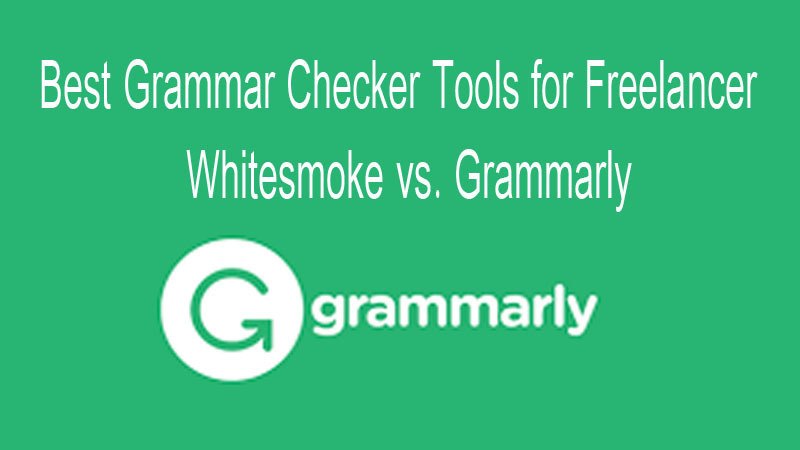



2 thoughts on “Best Grammar Checker Tools for Freelancer- Whitesmoke vs. Grammarly”
ATTENTION! White Smoke is a company that fools its customers. I bought a lifetime license in 2014 but it has been 2 years since it expires as if it were a Trial. After many contacts with an ultra-slow and ineffective service, I decided not to look for more to reactivate my license and to let anyone else fall into this blow.
I have never tried Whitesmoke. I use Grammarly for my website and love its performance. Therefore I haven’t found a need so far looking for other alternatives.